
Tired of sending separate links and recommendations to every guest? We hear you! With the WelcomeScreen Guidebook, you can put all your tips, links, and local favorites in one place and the best part? It’s a one-time setup that keeps working for every stay.
This smart guidebook for short-term rentals offers a fully customizable, mobile-friendly platform where hosts can share everything their guests need in one seamless experience—no apps required. From automated house manuals for Airbnb to essential digital house rules, Wi-Fi details, and check-in/out instructions, the WelcomeScreen Guidebook reduces repetitive questions and enhances clarity.
What makes it stand out? It’s not just functional—it’s personal. Hosts can brand their guidebook, sync it with their WelcomeScreen TV display, and include curated local attraction guides, restaurant and bar tips, and even a smart city guide for guests. Whether your guests are looking for things to do near your Airbnb or need a self-service check-in guide, the platform delivers it all with just a few taps.
The built-in digital map and local food guide ensures your visitors feel like locals the moment they arrive. Ideal for busy hosts who want to offer a contactless digital guestbook, the WelcomeScreen Guidebook turns every stay into a smooth, memorable experience that earns more 5-star reviews and repeat bookings.
Start enhancing your Airbnb guest experience today with the easiest, most efficient guest welcome solution in the market.
Creating your Guidebook takes less than 10 minutes – here’s how to get started:
Step 1: Navigate to the "Guidebook" tab, then click on "Create Guidebook" to begin
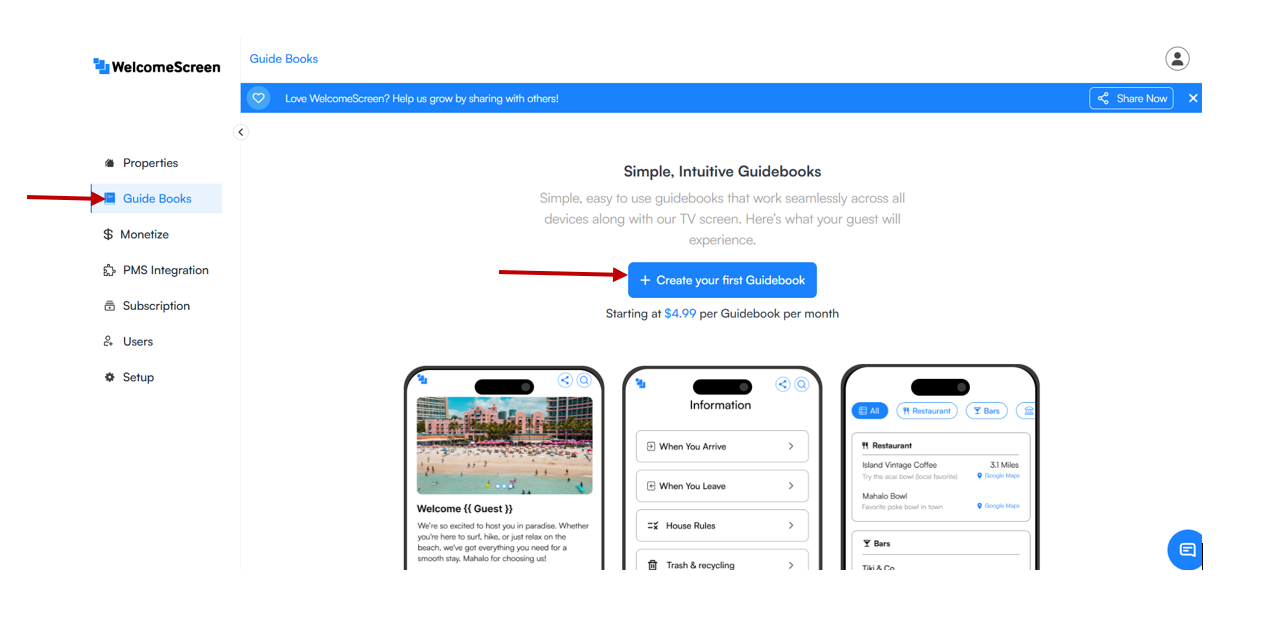
Step 2: Select the property from the dropdown list to start building your guidebook.
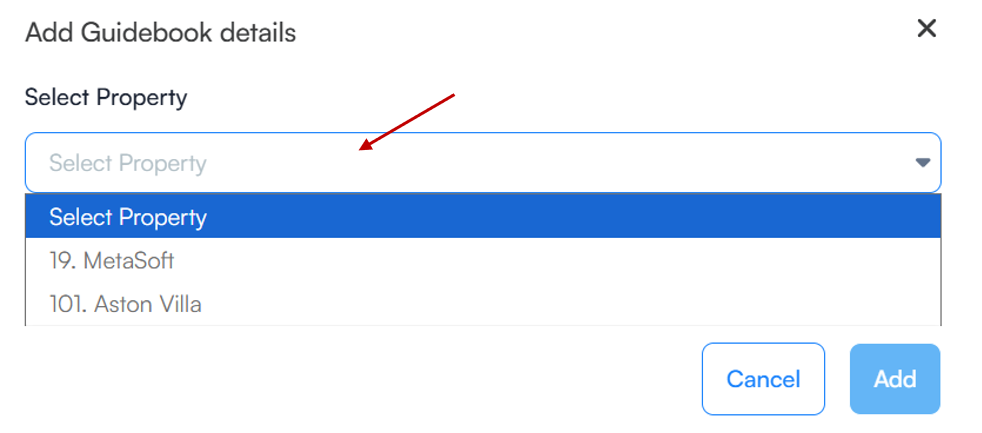
Step 3: After selecting your property, Add your guidebook Url as shown in the image.
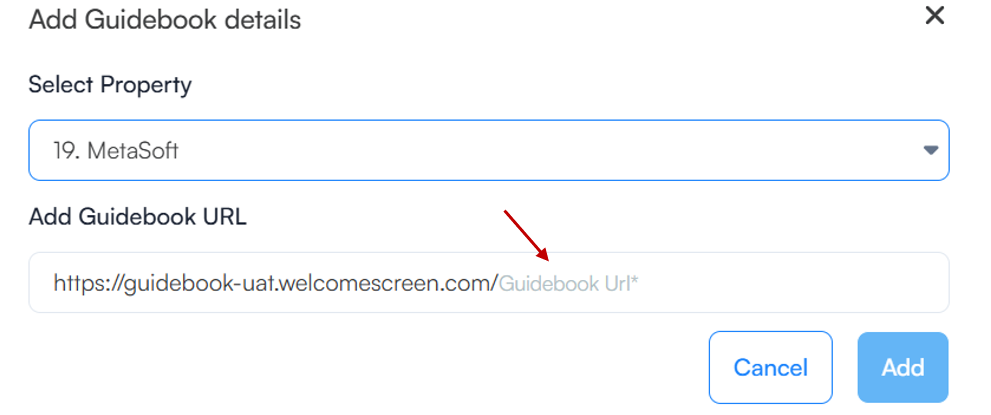
Step 4: Click on “Add” to create your guidebook
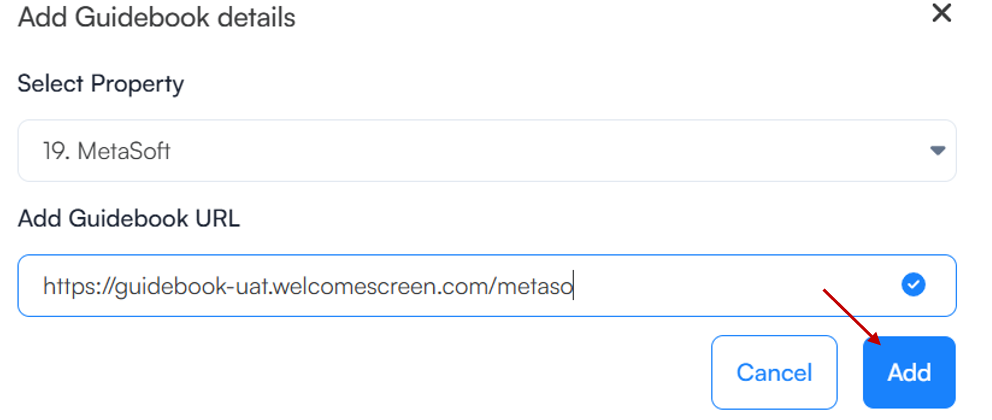
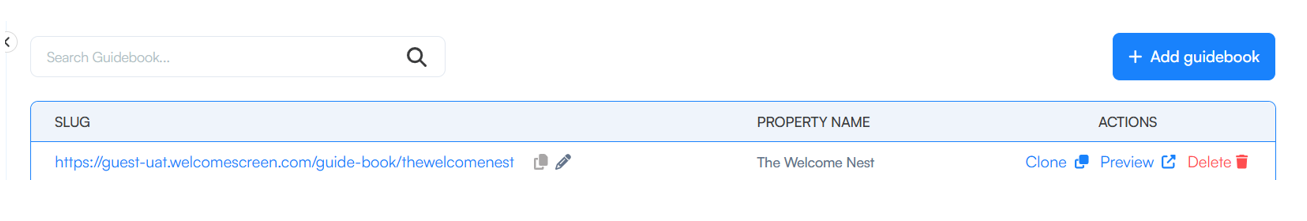
Step 5: You can easily create a new guidebook for your other properties as well by clicking the '+Add Guidebook' button.
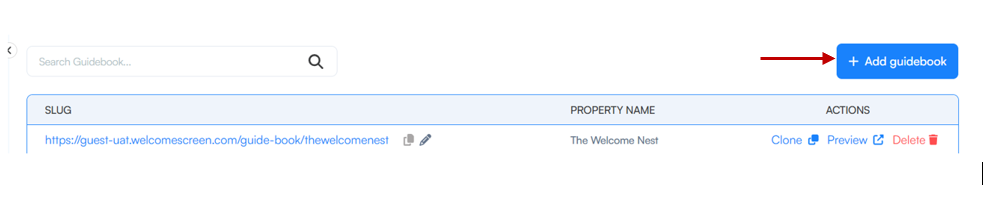
Creating a new guidebook from scratch every time can feel like a lot of work—especially if you manage multiple properties. But why start over when you can duplicate one in seconds? With WelcomeScreen’s convenient “Clone” feature, you can instantly copy an existing guidebook and apply it to another property—whether it’s at the same location or a different one. It’s quick, consistent, and saves you tons of time.
Step 1 : Click on “Clone” to duplicate the guidebook .
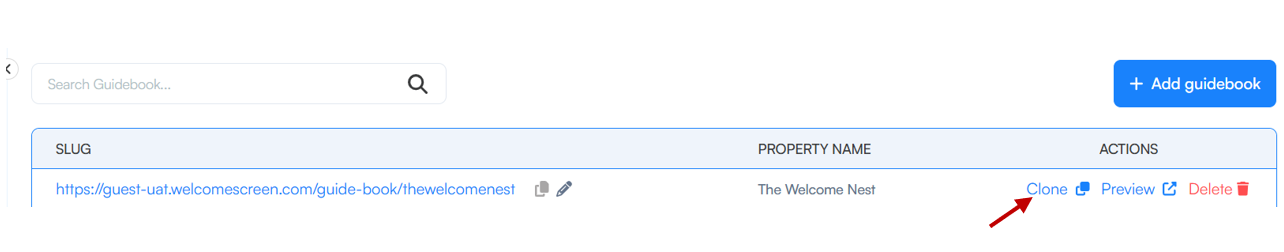
The Clone Guidebook feature allows you to duplicate an existing guidebook and apply it to another property with ease. Simply, select the desired property from the dropdown, add guidebook URL, and click “Clone”. This helps streamline setup across multiple listings, ensuring consistent guest information without having to recreate content manually.
Step 2: Select the property from the dropdown that you want to copy the guidebook to.
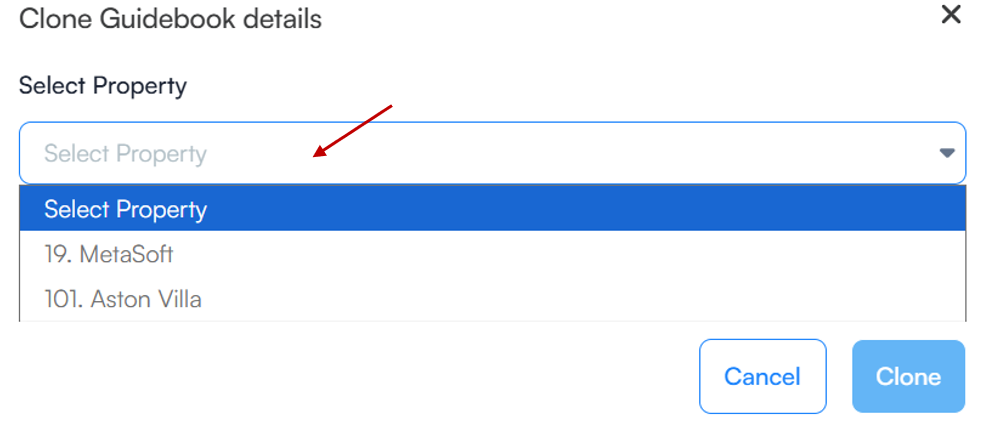
Step 3: Click on “Clone” to duplicate the guidebook
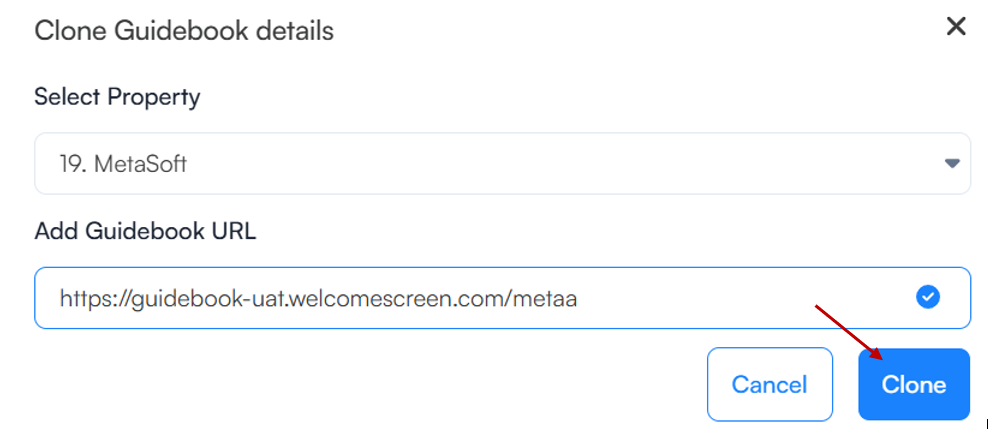
Step 4: Select the “Preview” option to see how your guidebook will look to guests.
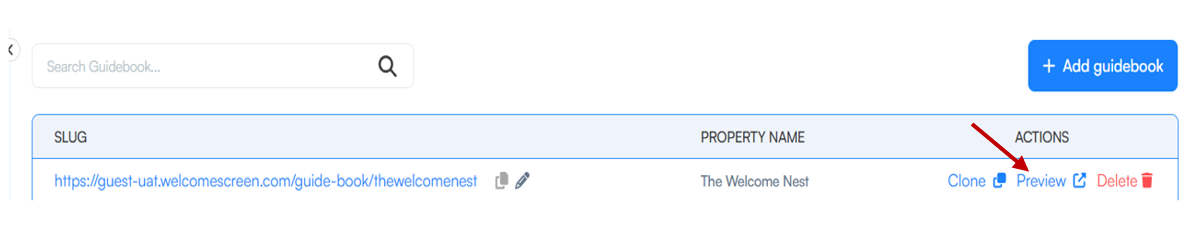
Step 5: Select the “Delete” option if you wish to remove the guidebook.
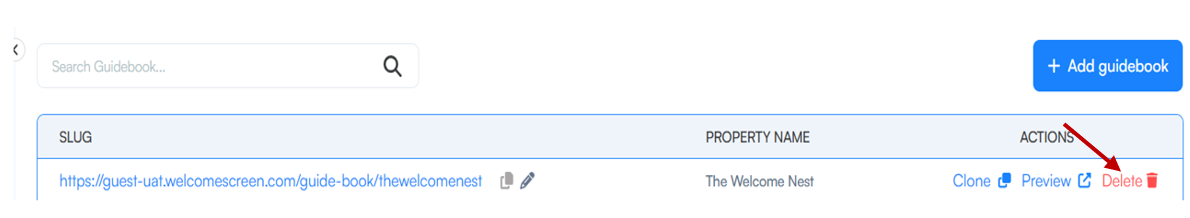
As a host, you can share the guidebook link shown above the Live Preview section a day or two before your guest's arrival. This ensures they have all the necessary information and local recommendations in advance for a smooth and welcoming experience.
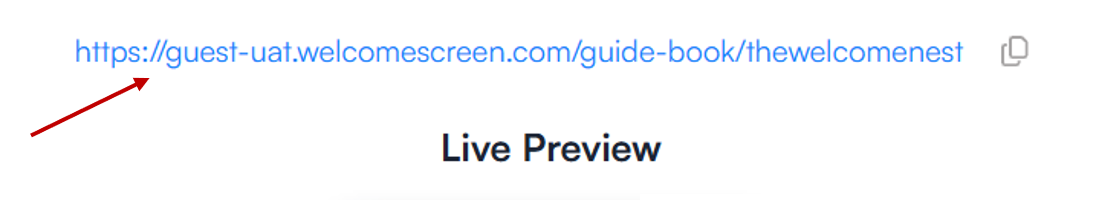
The WelcomeScreen Guidebook is more than just a digital guestbook—it's your personal assistant for delivering a 5-star experience every time. With an easy setup, customizable branding, and smart features like cloning and live preview, managing multiple properties becomes effortless. Whether you're hosting on Airbnb, Vrbo, or any short-term rental platform, this all-in-one tool saves you time, answers guest questions before they're asked, and helps your listings stand out.
Start creating your digital guidebook today and turn every stay into a smooth, memorable, and professional guest experience.
For more information or any queries, drop a mail to support@welcomscreen.com