
iCal, short for iCalendar, is a standardized calendar synchronization format (.ics) used to share booking and event information across different platforms. It allows for the automatic updating of reservation availability between booking channels, property management systems, and calendar tools.
WelcomeScreen uses iCal links to automatically sync reservations from PMS (property management system), allowing for a seamless and efficient guest experience, ensuring the system reflects accurate and current reservations without any manual input.
Depending on your subscription plan, reservations are synced either every 8 hours or 24 hours, ensuring your in-room displays are always up to date without manual effort.
Whether you're managing a single property or multiple units, iCal integration with WelcomeScreen ensures consistent, reliable updates, even if you're not using a PMS, making it a smart and scalable solution for modern vacation rental hosts.
To connect your PMS with WelcomeScreen, you first need to locate or generate the iCal link for each property. This process varies slightly depending on the platform you're using (like Lodgify, OwnerRez, Track etc) .
1. Log in to your PMS dashboard and navigate to the specific property's settings or calendar section.
2. Look for an option labeled "Export Calendar", "iCal Feed", "Get iCal", or "Calendar Sync".
3. Click on it to generate a unique iCal URL for that property.
4. Copy the iCal link — note that each listing will have its own individual iCal link, so repeat this process for all your listings.
1. Log in to your WelcomeScreen dashboard.
2. Navigate to the "Properties" section and select the property you want to connect.
3. Click on Edit → Navigate to the “Guest list” tab → select the "+ Add iCal" option.
.png)
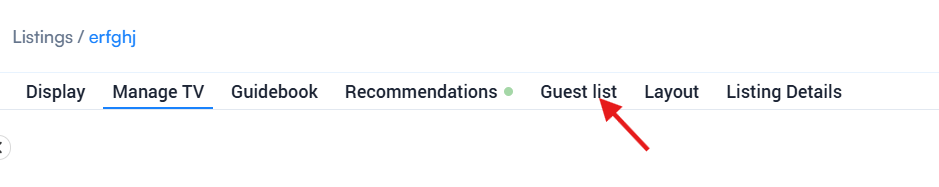
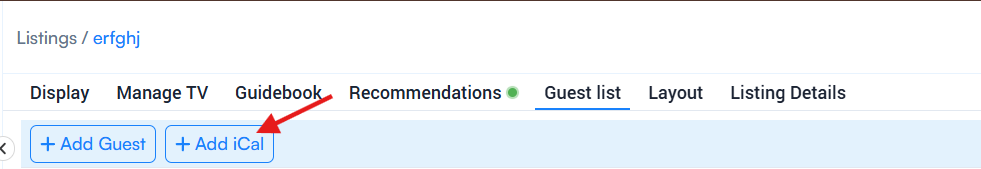
4. Paste the iCal URL into the designated field and save.
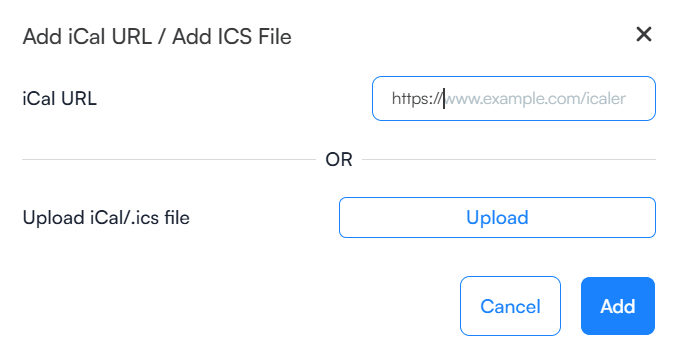
WelcomeScreen will begin syncing reservation data and automatically update the guest display based on your plan’s refresh rate—either every 8 or 24 hours.
To maintain accurate guest check-in details and up-to-date availability, ensure each property is connected to its correct iCal url.
If you have any queries, please drop a mail to support@welcomescreen.com