
Follow these simple steps to seamlessly connect the WelcomeScreen app with your Hostify account.
Step 1: Open the Authentication Screen
When you begin the integration, you’ll see an Authentication Screen in the Welcome Screen app as shown below.To proceed, you’ll need these information mentioned below:
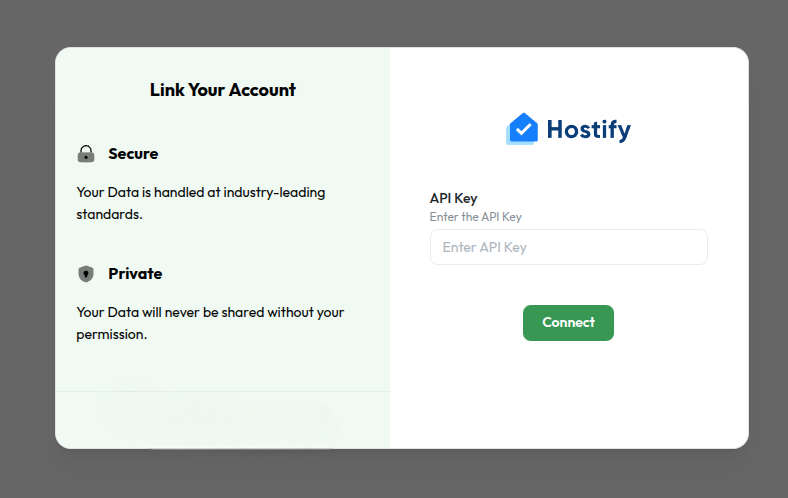
Step 2: Get Your API Key from your Hostify account
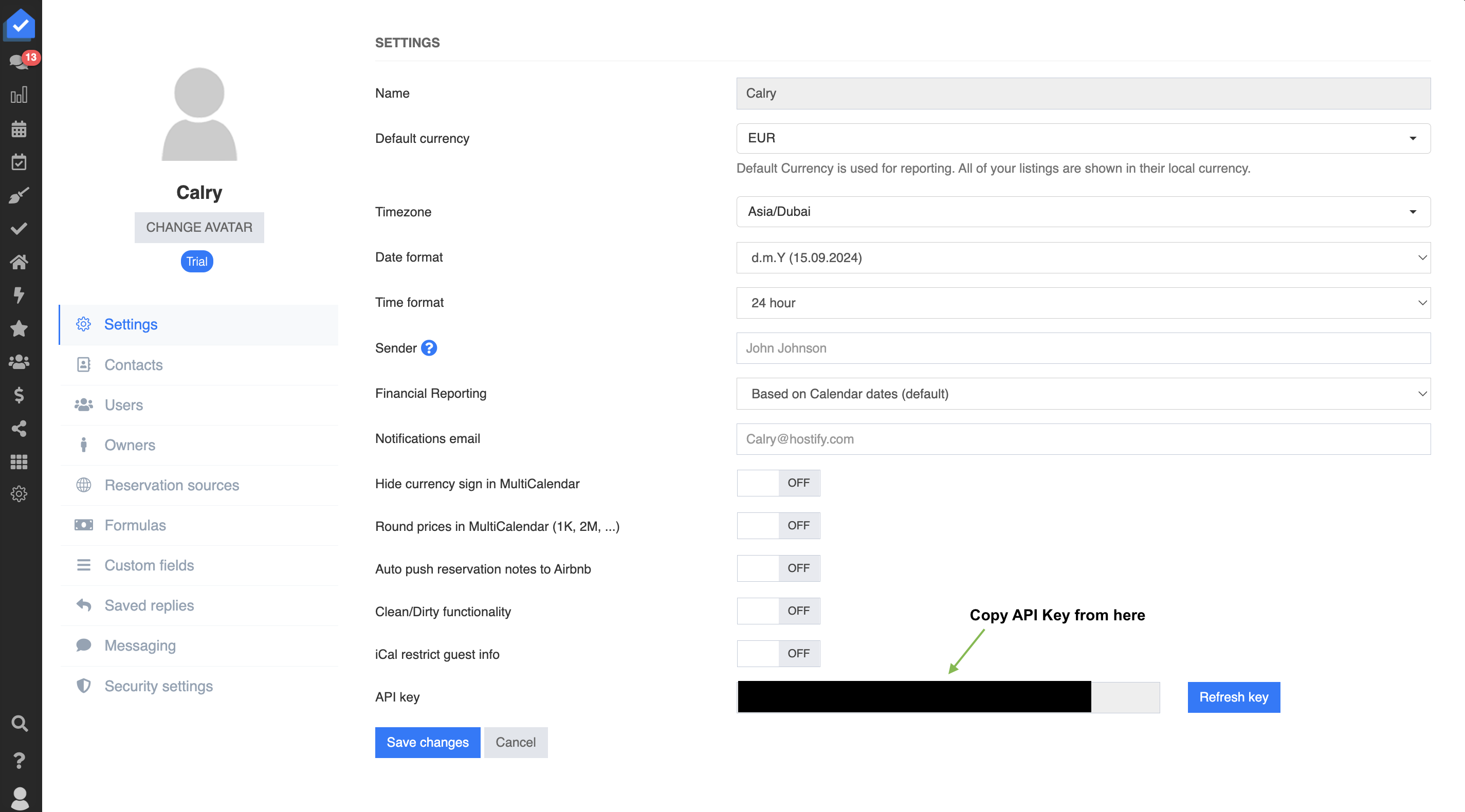
Step 3: Connect to WelcomeScreen
Once connected, you’ll be redirected to the WelcomeScreen app, ready to manage your properties using Hostfully PMS!
If you have any doubt, you can reach out to as at support@welcomescreen.com